Minecraft 1.10.2 Mods
With thousands minecraft 1.10.2 mods: latest mods, updated regularly mods, most popular mods. You can find and download any minecraft mods 1.10.2 at here.
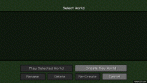
Custom Backgrounds Mod 1.12.2/1.11.2 allows you to change the boring old dirt background of your Minecraft menu to something nicer. Screenshots: How t

Dissolution Mod 1.12.2/1.11.2 is a mod aiming at completely remake the Minecraft vanilla death experience, by adding new mechanics, such as player sou

Spike Mod 1.12/1.11.2 adds 5 spike blocks, which damage any living entity or player that walks over the top of it. Each spike increases in damage done
Modern Metals Mod 1.12.2/1.11.2 adds 18 more along with the corresponding tools to incorporate a more “modern” flavor: Aluminum, Aluminum
Mystical Agradditions Mod 1.12.2/1.11.2 is an addon for Mystical Agriculture Mod. It has 2 seeds nether star seed which should be grown on a nether st
Better Questing Quest Book Mod 1.12.2/1.10.2 adds a quest book to Better Questing Mod. This mod contains a basic quest book item to give the player so
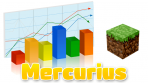
Mercurius Mod 1.12.2/1.11.2 collects data about your current client/player/server sessions and reports this back to our central stats server for proce
Open Modular Passive Defense Mod 1.12.2/1.11.2 adds hard blocks, walls and fences. This is a companion mod for OpenModularTurrets Mod. All a man needs
Hardcore ORE Mod 1.12.2/1.11.2 adds ORES, Dust, Ingot, Block of various metals and modded metals. You will need another mod to generate the ores. You
Calculations Mod 1.12.2/1.11.2 is a clientside mod that provides a simple calculator GUI. Features: Press V (C in Minecraft < 1.12) by default to o
